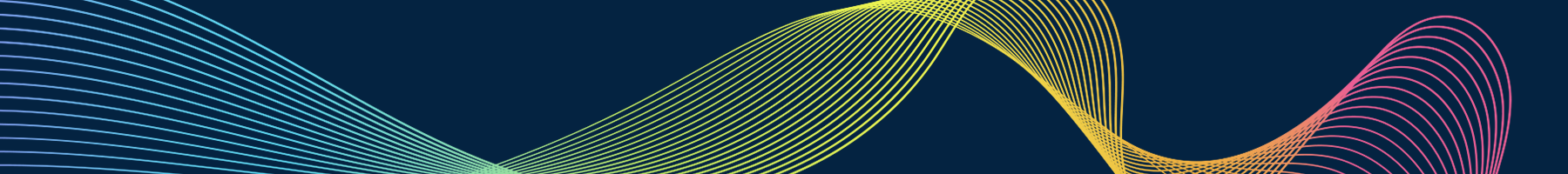The Investor Relations Officer (IRO) is a critical communications link between a publicly traded company and the analysts, investors, and activists who take an interest in the organization. The IRO is responsible for communicating news and earnings as well as educating and engaging each of these stakeholders in an open dialogue.
But IROs also must adhere to Securities and Exchange regulations. One of the best known and most notable is Regulation FD (“RegFD”), which requires that material nonpublic information be broadly communicated to ensure that all stakeholders receive the same information at the same time.
To comply with the law, the IRO must be vigilant in the disclosure of material nonpublic information to analysts and the media. While the regulation applies mainly to comments by directors, executive officers and investor relations personnel, IROs also need to be aware of what other employees say at trade shows, conferences, and to the media.
In addition, after a disclosure or during a crisis, the IRO must keep executives and the company’s board up to date on any reaction, comments, or feedback to news about the company.
Broadcast monitoring plays an important and essential role in helping IROs with these responsibilities. As a best practice, IROs should monitor all commentary by employees, analysts, investors, and activists.
When releasing new information, the IRO can use broadcast monitoring to ensure that the company’s disclosure has the widest possible reach. Because most broadcast news programs don’t make their content available on their websites, IROs will not get the complete picture with a Google search.
In addition, IROs can use broadcast monitoring to identify gaps in understanding or be alerted to an inappropriate disclosure or premature announcement by an analyst, investor, or employee. Under RegFD, analysts are not prohibited from using information provided by employees who are not covered by the rule.
For example, if an employee inadvertently divulged material nonpublic information at a conference or in a media interview, an analyst could probe for additional information. Because this could lead to a violation of RegFD, it’s imperative that the IRO learn quickly about the employee’s comments and take actions to disclose the information broadly.
Further, with shareholder activism on the rise, careful monitoring of local broadcasts across the country will alert IROs to potential comments by activists. By identifying a potential crisis early, the IRO can engage the activists to turn the tide and thwart any potential damage.
Executives and corporate boards also expect IROs to report on the disclosure of corporate news, both intentional and accidental. In fact, 75% of investor relations officers typically include IR activity in their board of directors’ reports, according to a survey conducted by IPREO of its clients. As boards and executives seek to understand external stakeholder perceptions of the company, these reports provide valuable information that drives business and messaging strategy.
IROs can aid in this understanding by providing executives and board directors with insights about rapidly unfolding reactions to the latest disclosures. They can also create reports to track and archive public statements made by their employees.
Creating a report about the release of material nonpublic information or for board presentations with TVEyes is simple. Follow these steps to create your report.
- Set up a Watch List to begin monitoring your news 24x7.
- On your home page, click “Add Watch Term.”
- Add your Term and click “Add Watch Term.” Ongoing tracking of these terms will begin, and you will soon start to see a visual representation of coverage in your Watch List.
- Click on the results found on the Watch List, and check the coverage you want to include in your report.
- Click on “Reports” on the Blue Bar. This will bring you to the “Reports” Template.
- You can rename your Report by deleting the text underneath “Pending Report.”
- Scroll down to the bottom and click “Create Report”
- Your Report is now Complete. You can send this report to an unlimited number of recipients. To do so, copy and paste the Hyperlink up top into an email.
Alternatively, you can create a report from Power Search.
- Enter your search term, for example: PetSmart and earnings or Abercrombie and CEO.
- Set your date parameters
- Select which of the more than 210 DMAs and 2,000 TV stations globally you need to track (leave blank to search all).
- Review the results and check the boxes next to the clips you want to include in your Report.
- Follow from step 5 above.
Important note: TVEyes clips are for internal use only.
If you'd like more information, or a free trial of the leading TV and radio broadcast search, alert and monitoring solution for PC, Mac, iPhone and iPad, please call 203-254-3600 x100 or email sales@tveyes.com.