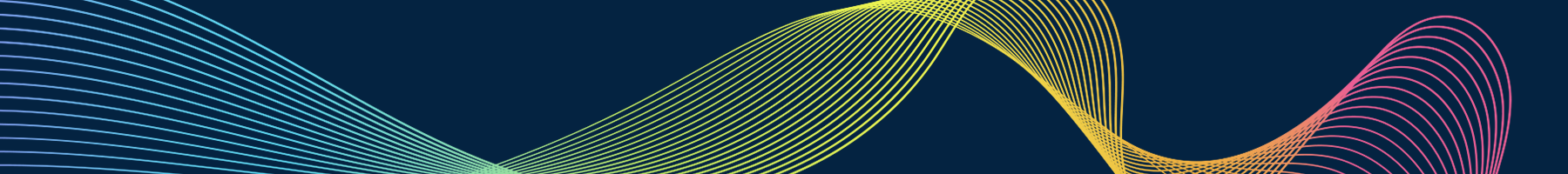Media training for spokespeople is valuable in ensuring that the outcome of a TV interview is as close as possible to the desired result. Many of us have seen unprepared spokespeople bomb on TV or just do a fair but not great job. The desired outcome of a TV interview, beyond getting your message points on air is to be asked back. It's so difficult for new executives to get on TV that you really need to ace the first appearance on any show you're invited to appear on. For that you need to have a great TV appearance, not just an O.K. one.
To increase the odds of being asked back by the booker for TV shows you want to appear on, it's best to do your media training with relevant preparatory materials. This is where broadcast media monitoring is useful. Many media training companies have stock footage they use to help set the stage for what a good or bad TV interview looks like. Our suggestion is that they add client-specific TV clips to make the session as valuable as possible.
For example, if your media training is for a CEO, CFO, securities analyst or portfolio manager, why not include segments from the top financial and business news shows? For a sports executive or athlete, a few TV sports segments with personalities they know and admire (or not) will help make the point. Show the trainee what a great TV appearance looks like. It also helps to show what a fair or poor one looks like, too. In our experience it helps people to feel at ease if they see what the parameters are and can compare their delivery, dress and on-set demeanor to their peers. And since many media training for TV sessions include how to dress for TV, seeing recent examples from their peer group, both good and bad, can melt any resistance to suggestions being made for dress, grooming, makeup and posture.
The TVEyes Media Monitoring Suite is a web-based TV and radio broadcast search, alert and monitoring solution that is ideal for public relations agencies, media trainers and in-house PR departments to use in preparing for media training sessions. You can easily search for clips using any spoken word or phrase, as well as by date and time, and station or stations.
If you'd like more information, or a free trial of the leading TV and radio broadcast search, alert and monitoring solution for PC, Mac, iPhone and iPad, please call 203-254-3600 x100 or email sales@tveyes.com.