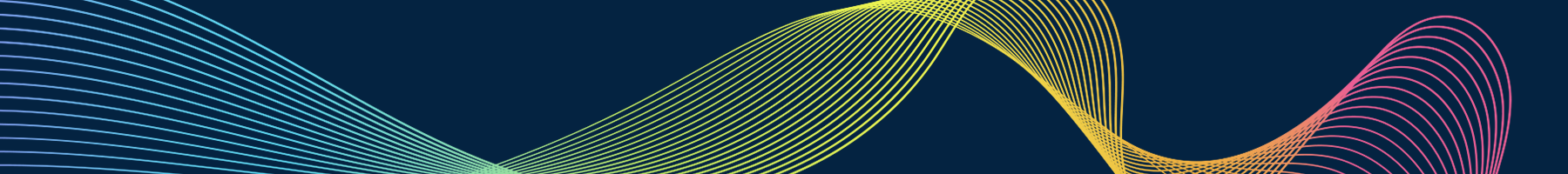All public relations professionals are familiar with briefing books, as are experienced spokespeople. There are a lot of tools PR pros use to prepare a business executive or government official for a print interview. A few keystrokes on Factiva or Lexis/Nexis and you can quickly create a relevant set of print articles for your spokesperson to use in preparation for their next interview.
But preparing for TV interviews is different. You can’t count on Google or Youtube video search, or Websites of the media properties themselves to provide quick and accurate access to relevant video clips. The ideal briefing for a TV interview should include clips of recent segments that have aired with similar setups to the upcoming appearance, with the interviewer questioning competitors or political opponents or covering similar subjects during the segment, as journalists tend to follow something of a pattern in their questioning. This enables the spokesperson to get comfortable in advance of the interview; he or she will feel they “know†the journalist and can anticipate the likely themes of the interview before actually being on-air for the segment.
The ideal TV briefing book would be housed within a private Web page, and contain bios of the journalist or journalists who will be on-air during the segment, four to six recent clips with similar subjects being covered, video clips of the segment for the last two to three airings, and likely questions expected from the journalist (and optionally answers). You can build an online briefing book with free tools like Evernote, or use a private area of a Website. If you don’t want to count on the Internet, you can provide the spokesperson with a USB drive or send the briefing book by email for the spokesperson to download well in advance of the interview. The more the public relations person has spoken with the booker, the greater the detail he or she can generate for the spokesperson (it is important to note that there might not always be a lot of time to work the booker for details depending on his/her schedule).
The TVEyes Media Monitoring Suite is a web-based TV and radio broadcast search, alert and monitoring solution that is ideal for public relations agencies as well as in-house PR departments to use in preparing for interviews. You can easily search for clips using any spoken word or phrase, as well as by date and time, and station or stations. It only takes a few mouse clicks for you to have clips from recent and relevant segments of the show for him or her to review. Your spokesperson will ace the appearance on television, and you’ll look good, too.
If you'd like more information, or a free trial of the leading TV and radio broadcast search, alert and monitoring solution for PC, Mac, iPhone and iPad, please call 203-254-3600 x100 or email sales@tveyes.com.